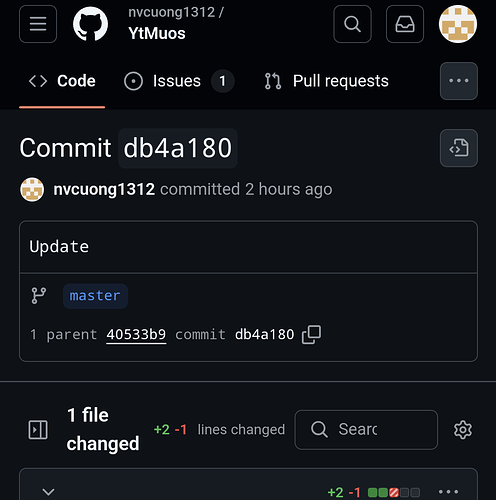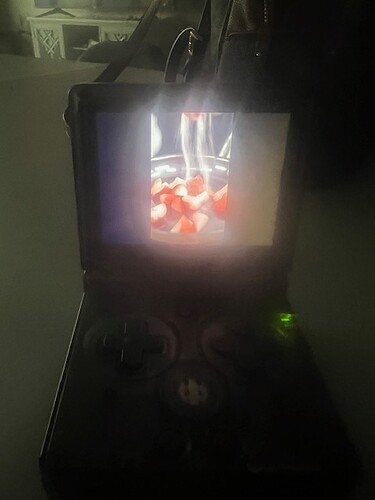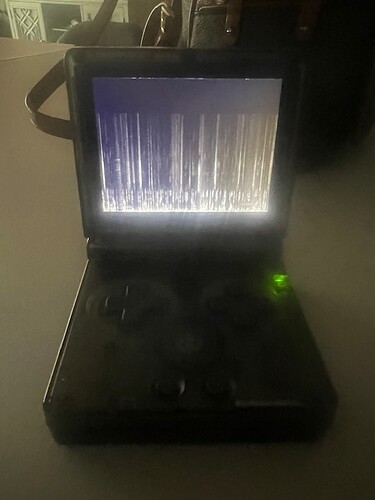my RG40XXH is connected via WiFi already and when i want to watch a video i got black screen on it.
As im talk above,
Black screen (dark screen) it’s loading screen.
how long it’ll take until black screen gone and video played?
I made a small update to the CTupe installation scripts.
Run CTupeloader to update it.
Then the ytdlp library will always be loaded with the latest from the yt dlp master every time you run CTupeloader
hello. I tried the app and its great but recently it stop working. The problem is that I keeps on loading the video playing the audio but showing a white static that looks like a sound wave going up and down. I tried connecting and reconnecting the wifi didn’t fix it. I have re downloaded the app and keep getting the same result. Could I get any help on fixing this? Thank you
Yeah.
You must run CTupeloader one more time for the latest script to be executed.
Im sorry I don’t seem to understand what do you mean by that? I seem to be able to only run shorts and not long form videos as seen in the images:
the top is the short video and bottom is how it looks with any other video
@tob_uis I mean go to Applications/Task Toolkit and run CtupeLoader_pixie twice.
This will update the library so you can watch YT.
If it still can’t be, I’ll check after I get home.
Heyo, I just installed CTupe on my RG35XXSP, but when I try to search for anything, it will take anywhere from 5-10 minutes and then spit me back onto the screen that says “Nothing…” I’ve installed it exactly according to the instructions on the GitHub, and have even removed and reinstalled the software 2 times now.
hey ran into another problem again it wont boot videos at all. did the same thing as last time and ran the ctupe again but it didn’t fix anything it just goes black and goes back to the search bar and thumbnails.
I checked and it still works, please try running ctupe_loader again
where is this update ?
not yet. Hahaaaaaaaaaa ![]()