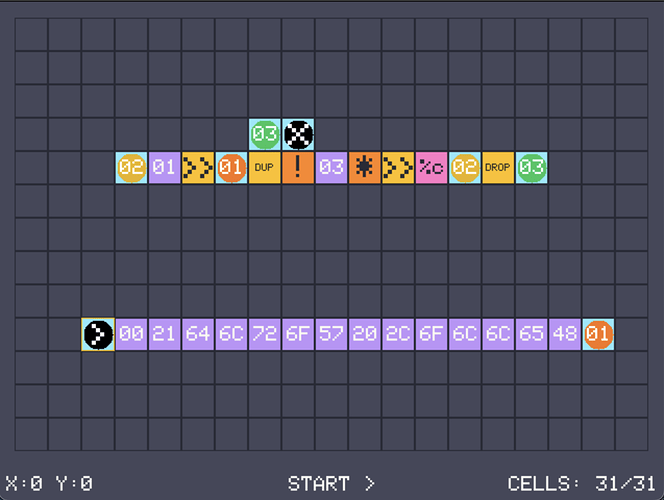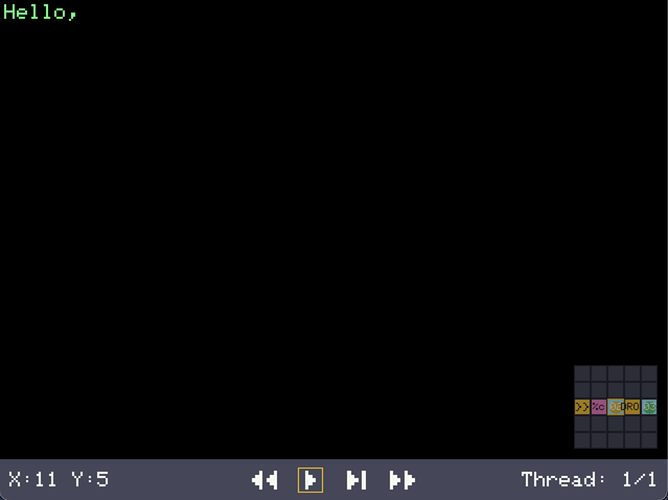Hey everyone,
I’m excited to share a project I’ve been working on called GridCode!
It’s a visual programming puzzle game where you design logic by placing functional cells on a grid. You then launch one or more “light beam” cursors (or “threads”) that travel through the grid, executing operations, manipulating a data stack, and generating output.
The core mechanic is inspired by light reflection: your cursors move in a straight line until they hit a “mirror” cell that changes their path. This, combined with portals for GOTO-like jumps and a full set of RPN-style operators, allows for some really interesting and complex program flows.
Key Features:
- Visual & Reflective Logic: Design programs by placing cells that act like mirrors, portals, and operators to guide the execution “beam”.
- Dual Modes: A clean Program Mode for designing and a dedicated Running Mode to watch your creation come to life, complete with a step-by-step debugger and a 5x5 “thread” view.
- Multi-Threading: Launch multiple cursors to run parts of your grid in parallel!
- Save & Share: You can save your creations to text files to share with others. I’ve included a few examples like a helloworld and its parallel version to get you started:
General Control
- Press START to toggle between editing and running modes.
- Press SELECT+START to exit the app.
Running Mode
- UP/DOWN: Select the which thread to be visualized.
- LEFT/RIGHT: Select control buttons (from left to right: Reset, Animate, Step, Run).
- A button: Trigger control button
Editing Mode
- DPAD arrows: Move around the grid.
- SELECT: Display a popup menu. Use arrow keys to navigate and A to confirm your selection.
- X/Y: Choose the cell type.
- A: Change the cell’s value.
- B: Clear the selected cell.
- L1/R1: Undo/Redo actions.
- L2/R2: Zoom in/out.
I’d love for you to check it out, play with the examples, and see what kind of cool things you can build. Any feedback would be greatly appreciated!
You can find the project here:
GridCode_v0.1.muxapp (123.1 KB)
Thanks for taking a look!