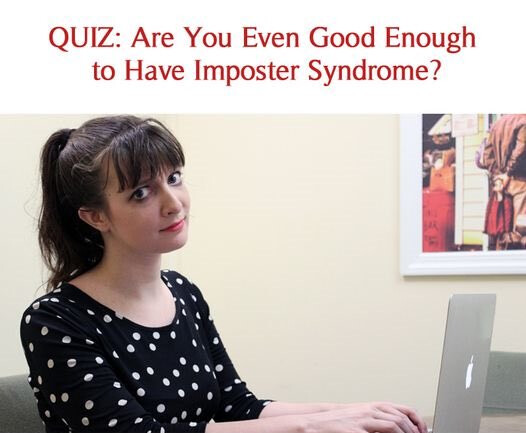[ 1.111893] get ohci1-controller wakeup-source is fail.
[ 1.111997] sunxi ohci1-controller don't init wakeup source
[ 1.112004] hci: request ohci1-controller gpio:147
[ 1.117488] [sunxi-ohci1]: probe, pdev->name: 5200000.ohci1-controller, sunxi_ohci: 0xffffff8009198828
[ 1.117518] 5200000.ohci1-controller supply drvvbus not found, using dummy regulator
[ 1.117608] sunxi-ohci 5200000.ohci1-controller: SW USB2.0 'Open' Host Controller (OHCI) Driver
[ 1.117631] sunxi-ohci 5200000.ohci1-controller: new USB bus registered, assigned bus number 4
[ 1.117687] sunxi-ohci 5200000.ohci1-controller: irq 287, io mem 0x424563a1
[ 1.189030] hub 4-0:1.0: USB hub found
[ 1.189063] hub 4-0:1.0: 1 port detected
[ 1.189548] get drv_vbus is fail, 84
[ 1.189554] get ohci2-controller, regulator_io is no nocare
[ 1.189560] get ohci2-controller wakeup-source is fail.
[ 1.189668] sunxi ohci2-controller don't init wakeup source
[ 1.189752] [sunxi-ohci2]: probe, pdev->name: 5310000.ohci2-controller, sunxi_ohci: 0xffffff8009198b78
[ 1.189781] 5310000.ohci2-controller supply drvvbus not found, using dummy regulator
[ 1.189871] sunxi-ohci 5310000.ohci2-controller: SW USB2.0 'Open' Host Controller (OHCI) Driver
[ 1.189893] sunxi-ohci 5310000.ohci2-controller: new USB bus registered, assigned bus number 5
[ 1.189950] sunxi-ohci 5310000.ohci2-controller: irq 289, io mem 0x46e680a0
[ 1.258960] hub 5-0:1.0: USB hub found
[ 1.258992] hub 5-0:1.0: 1 port detected
[ 1.259467] get drv_vbus is fail, 84
[ 1.259473] get ohci3-controller, regulator_io is no nocare
[ 1.259479] get ohci3-controller wakeup-source is fail.
[ 1.259587] sunxi ohci3-controller don't init wakeup source
[ 1.259671] [sunxi-ohci3]: probe, pdev->name: 5311000.ohci3-controller, sunxi_ohci: 0xffffff8009198ec8
[ 1.259699] 5311000.ohci3-controller supply drvvbus not found, using dummy regulator
[ 1.259791] sunxi-ohci 5311000.ohci3-controller: SW USB2.0 'Open' Host Controller (OHCI) Driver
[ 1.259813] sunxi-ohci 5311000.ohci3-controller: new USB bus registered, assigned bus number 6
[ 1.259870] sunxi-ohci 5311000.ohci3-controller: irq 291, io mem 0x4b1169b1
[ 1.328977] hub 6-0:1.0: USB hub found
[ 1.329009] hub 6-0:1.0: 1 port detected
[ 1.329998] usbcore: registered new interface driver uas
[ 1.330172] usbcore: registered new interface driver usb-storage
[ 1.330240] usbcore: registered new interface driver ums-alauda
[ 1.330312] usbcore: registered new interface driver ums-cypress
[ 1.330379] usbcore: registered new interface driver ums-datafab
[ 1.330444] usbcore: registered new interface driver ums_eneub6250
[ 1.330510] usbcore: registered new interface driver ums-freecom
[ 1.330577] usbcore: registered new interface driver ums-isd200
[ 1.330642] usbcore: registered new interface driver ums-jumpshot
[ 1.330712] usbcore: registered new interface driver ums-karma
[ 1.330778] usbcore: registered new interface driver ums-onetouch
[ 1.330865] usbcore: registered new interface driver ums-realtek
[ 1.330934] usbcore: registered new interface driver ums-sddr09
[ 1.331001] usbcore: registered new interface driver ums-sddr55
[ 1.331067] usbcore: registered new interface driver ums-usbat
[ 1.331128] usb_serial_number:20080411
[ 1.331553] usbcore: registered new interface driver xpad
[ 1.339241] ---[allen] axp20x_pek_probe: 907 wakup_irq=120
[ 1.345640] ---[allen] hall_switch_isr: 711
[ 1.345879] input: axp2202-pek as /devices/platform/soc/twi5/i2c-5/5-0034/axp2101-pek.0/input/input0
[ 1.350012] rtc-pcf8563 5-0051: rtc core: registered rtc-pcf8563 as rtc0
[ 1.351076] sunxi-rtc rtc: rtc core: registered sunxi-rtc as rtc1
[ 1.351130] sunxi-rtc rtc: RTC enabled
[ 1.351507] i2c /dev entries driver
[ 1.351940] sunxi cedar version 0.1
[ 1.352030] VE: install start!!!
[ 1.352104] cedar_ve: cedar-ve the get irq is 277
[ 1.352426] VE: get debugfs_mpp_root is NULL, please check mpp
[ 1.360669] VE: sunxi ve debug register driver failed!
[ 1.372580] axp2202_usb_power: axp2202-acin device is not configed, not use vbus-det
[ 1.383003] ---[allen] hall_press_work_func: state=1
[ 1.395652] axp2202_battery: radio:86
[ 1.395952] axp2202_battery:
bat_vol:3975
[ 1.396569] thermal thermal_zone4: power_allocator: sustainable_power will be estimated
[ 1.417661] device-mapper: uevent: version 1.0.3
[ 1.418181] device-mapper: ioctl: 4.35.0-ioctl (2016-06-23) initialised: dm-devel@redhat.com
[ 1.418310] Bluetooth: HCI UART driver ver 2.3
[ 1.418319] Bluetooth: HCI UART protocol H4 registered
[ 1.418325] Bluetooth: HCI UART protocol LL registered
[ 1.418331] Bluetooth: HCI UART protocol Three-wire (H5) registered
[ 1.422943] sun50iw9p1-pinctrl pio: expect_func as:uart0_jtag, but muxsel(3) is func:jtag
[ 1.422959] sun50iw9p1-pinctrl pio: expect_func as:uart0_jtag, but muxsel(3) is func:jtag
[ 1.422975] sun50iw9p1-pinctrl pio: expect_func as:uart0_jtag, but muxsel(3) is func:uart0
[ 1.422990] sun50iw9p1-pinctrl pio: expect_func as:uart0_jtag, but muxsel(3) is func:jtag
[ 1.423004] sun50iw9p1-pinctrl pio: expect_func as:uart0_jtag, but muxsel(3) is func:uart0
[ 1.423019] sun50iw9p1-pinctrl pio: expect_func as:uart0_jtag, but muxsel(3) is func:jtag
[ 1.423388] sunxi-mmc sdc0: SD/MMC/SDIO Host Controller Driver(v3.35 2019-12-11 14:29)
[ 1.423453] sunxi-mmc sdc0: ***ctl-spec-caps*** 608
[ 1.423622] sunxi-mmc sdc0: No vmmc regulator found
[ 1.423629] sunxi-mmc sdc0: No vqmmc regulator found
[ 1.423636] sunxi-mmc sdc0: No vdmmc regulator found
[ 1.423643] sunxi-mmc sdc0: No vd33sw regulator found
[ 1.423650] sunxi-mmc sdc0: No vd18sw regulator found
[ 1.423656] sunxi-mmc sdc0: No vq33sw regulator found
[ 1.423663] sunxi-mmc sdc0: No vq18sw regulator found
[ 1.424130] sunxi-mmc sdc0: set host busy
[ 1.424231] sunxi-mmc sdc0: Got CD GPIO
[ 1.424579] sunxi-mmc sdc0: sdc set ios:clk 0Hz bm PP pm UP vdd 21 width 1 timing LEGACY(SDR12) dt B
[ 1.464260] sunxi-mmc sdc0: sdc set ios:clk 400000Hz bm PP pm ON vdd 21 width 1 timing LEGACY(SDR12) dt B
[ 1.494439] sunxi-mmc sdc0: detmode:gpio irq
[ 1.494466] sunxi-mmc sdc0: sdc set ios:clk 400000Hz bm PP pm ON vdd 21 width 1 timing LEGACY(SDR12) dt B
[ 1.496917] sunxi-mmc sdc0: sdc set ios:clk 400000Hz bm PP pm ON vdd 21 width 1 timing LEGACY(SDR12) dt B
[ 1.498175] sunxi-mmc sdc2: SD/MMC/SDIO Host Controller Driver(v3.35 2019-12-11 14:29)
[ 1.498235] sunxi-mmc sdc2: ***ctl-spec-caps*** 608
[ 1.498502] sunxi-mmc sdc2: No vmmc regulator found
[ 1.498510] sunxi-mmc sdc2: No vdmmc regulator found
[ 1.498517] sunxi-mmc sdc2: No vd33sw regulator found
[ 1.498524] sunxi-mmc sdc2: No vd18sw regulator found
[ 1.498530] sunxi-mmc sdc2: No vq33sw regulator found
[ 1.498537] sunxi-mmc sdc2: No vq18sw regulator found
[ 1.499045] sunxi-mmc sdc0: sdc set ios:clk 400000Hz bm PP pm ON vdd 21 width 1 timing LEGACY(SDR12) dt B
[ 1.500187] sunxi-mmc sdc2: set host busy
[ 1.500241] sunxi-mmc sdc2: Got CD GPIO
[ 1.501485] sunxi-mmc sdc0: sdc set ios:clk 400000Hz bm PP pm ON vdd 21 width 1 timing LEGACY(SDR12) dt B
[ 1.502662] sunxi-mmc sdc2: sdc set ios:clk 0Hz bm PP pm UP vdd 21 width 1 timing LEGACY(SDR12) dt B
[ 1.524232] sunxi-mmc sdc2: sdc set ios:clk 400000Hz bm PP pm ON vdd 21 width 1 timing LEGACY(SDR12) dt B
[ 1.564287] sunxi-mmc sdc2: detmode:gpio polling
[ 1.564308] sunxi-mmc sdc2: sdc set ios:clk 400000Hz bm PP pm ON vdd 21 width 1 timing LEGACY(SDR12) dt B
[ 1.566751] sunxi-mmc sdc2: sdc set ios:clk 400000Hz bm PP pm ON vdd 21 width 1 timing LEGACY(SDR12) dt B
[ 1.568015] sunxi-mmc sdc1: SD/MMC/SDIO Host Controller Driver(v3.35 2019-12-11 14:29)
[ 1.568060] sunxi-mmc sdc1: ***ctl-spec-caps*** 8
[ 1.568237] sunxi-mmc sdc1: No vmmc regulator found
[ 1.568244] sunxi-mmc sdc1: No vqmmc regulator found
[ 1.568251] sunxi-mmc sdc1: No vdmmc regulator found
[ 1.568258] sunxi-mmc sdc1: No vd33sw regulator found
[ 1.568265] sunxi-mmc sdc1: No vd18sw regulator found
[ 1.568272] sunxi-mmc sdc1: No vq33sw regulator found
[ 1.568279] sunxi-mmc sdc1: No vq18sw regulator found
[ 1.568658] sunxi-mmc sdc1: set host busy
[ 1.568736] mmc:failed to get gpios
[ 1.572680] sunxi-mmc sdc2: sdc set ios:clk 400000Hz bm PP pm ON vdd 21 width 1 timing LEGACY(SDR12) dt B
[ 1.573944] sunxi-mmc sdc1: sdc set ios:clk 0Hz bm PP pm UP vdd 21 width 1 timing LEGACY(SDR12) dt B
[ 1.575125] sunxi-mmc sdc2: sdc set ios:clk 400000Hz bm PP pm ON vdd 21 width 1 timing LEGACY(SDR12) dt B
[ 1.594267] sunxi-mmc sdc1: sdc set ios:clk 400000Hz bm PP pm ON vdd 21 width 1 timing LEGACY(SDR12) dt B
[ 1.602863] mmc0: host does not support reading read-only switch, assuming write-enable
[ 1.605661] sunxi-mmc sdc0: sdc set ios:clk 400000Hz bm PP pm ON vdd 21 width 1 timing SD-HS(SDR25) dt B
[ 1.605727] sunxi-mmc sdc0: sdc set ios:clk 50000000Hz bm PP pm ON vdd 21 width 1 timing SD-HS(SDR25) dt B
[ 1.605868] sunxi-mmc sdc0: sdc set ios:clk 50000000Hz bm PP pm ON vdd 21 width 4 timing SD-HS(SDR25) dt B
[ 1.605955] mmc0: new high speed SDXC card at address aaaa
[ 1.616761] mmcblk0: mmc0:aaaa SK64G 59.5 GiB
[ 1.619199] mmcblk0: p1 p2 p3 p4 p5 p6
[ 1.624222] sunxi-mmc sdc1: detmode:manually by software
[ 1.625187] hidraw: raw HID events driver (C) Jiri Kosina
[ 1.626151] sunxi-mmc sdc1: smc 2 p1 err, cmd 52, RTO !!
[ 1.628834] usbcore: registered new interface driver usbhid
[ 1.628837] usbhid: USB HID core driver
[ 1.629214] ashmem: initialized
[ 1.631153] optee: probing for conduit method from DT.
[ 1.631161] optee: api uid mismatch
[ 1.632792] pktgen: Packet Generator for packet performance testing. Version: 2.75
[ 1.632976] sunxi-mmc sdc1: smc 2 p1 err, cmd 52, RTO !!
[ 1.638974] sunxi-mmc sdc1: sdc set ios:clk 400000Hz bm PP pm ON vdd 21 width 1 timing LEGACY(SDR12) dt B
[ 1.640245] u32 classifier
[ 1.640251] Actions configured
[ 1.640262] Netfilter messages via NETLINK v0.30.
[ 1.640283] nfnl_acct: registering with nfnetlink.
[ 1.640582] nf_conntrack version 0.5.0 (8192 buckets, 32768 max)
[ 1.640828] ctnetlink v0.93: registering with nfnetlink.
[ 1.641353] xt_time: kernel timezone is -0000
[ 1.641474] ipip: IPv4 and MPLS over IPv4 tunneling driver
[ 1.641487] sunxi-mmc sdc1: sdc set ios:clk 400000Hz bm PP pm ON vdd 21 width 1 timing LEGACY(SDR12) dt B
[ 1.642136] gre: GRE over IPv4 demultiplexor driver
[ 1.642142] ip_gre: GRE over IPv4 tunneling driver
[ 1.642907] sunxi-mmc sdc1: card claims to support voltages below defined range
[ 1.643230] IPv4 over IPsec tunneling driver
[ 1.643981] ip_tables: (C) 2000-2006 Netfilter Core Team
[ 1.644289] arp_tables: arp_tables: (C) 2002 David S. Miller
[ 1.644357] Initializing XFRM netlink socket
[ 1.644381] IPsec XFRM device driver
[ 1.644601] sunxi-mmc sdc1: sdc set ios:clk 0Hz bm PP pm ON vdd 21 width 1 timing LEGACY(SDR12) dt B
[ 1.645127] NET: Registered protocol family 10
[ 1.646765] mip6: Mobile IPv6
[ 1.646795] ip6_tables: (C) 2000-2006 Netfilter Core Team
[ 1.647848] sit: IPv6, IPv4 and MPLS over IPv4 tunneling driver
[ 1.649164] NET: Registered protocol family 17
[ 1.649195] NET: Registered protocol family 15
[ 1.649297] Bluetooth: RFCOMM TTY layer initialized
[ 1.649314] Bluetooth: RFCOMM socket layer initialized
[ 1.649342] Bluetooth: RFCOMM ver 1.11
[ 1.649361] Bluetooth: HIDP (Human Interface Emulation) ver 1.2
[ 1.649375] Bluetooth: HIDP socket layer initialized
[ 1.649407] l2tp_core: L2TP core driver, V2.0
[ 1.649426] l2tp_ppp: PPPoL2TP kernel driver, V2.0
[ 1.649964] Registered cp15_barrier emulation handler
[ 1.649978] Registered setend emulation handler
[ 1.650760] registered taskstats version 1
[ 1.651472] HDMI 2.0 driver init start!
[ 1.651484] boot_hdmi=false
[ 1.652202] Can not find the node of esm
[ 1.652214] ERROR: pinctrl_get for HDMI2.0 DDC fail
[ 1.657824] Get hdmi_power0:vcc-hdmi
[ 1.657872] 6000000.hdmi supply vcc-hdmi not found, using dummy regulator
[ 1.657940] Get hdmi_power1:vdd-hdmi
[ 1.657965] 6000000.hdmi supply vdd-hdmi not found, using dummy regulator
[ 1.659420] hdmi_cec_init
[ 1.659742] hpd status change!
[ 1.659747] plugin signal
[ 1.659766] HDMI cable is connected
[ 1.659892] _read8-Error:I2C DDC Read8 extended failed for i2cAddr 0x50 seg 0x30 pointer 0x0 addr 0x0
[ 1.660177] HDMI2.0 module init end
[ 1.670547] _read8-Error:I2C DDC Read8 extended failed for i2cAddr 0x50 seg 0x30 pointer 0x0 addr 0x0
[ 1.671005] sunxi-thermal 5070400.thermal_sensor: avcc is not calibrated
[ 1.673527] core: _opp_supported_by_regulators: OPP minuV: 0 maxuV: 0, not supported by regulator
[ 1.673536] cpu cpu0: _opp_add: OPP not supported by regulators (600000000)
[ 1.673809] core: _opp_supported_by_regulators: OPP minuV: 0 maxuV: 0, not supported by regulator
[ 1.673815] cpu cpu0: _opp_add: OPP not supported by regulators (792000000)
[ 1.674889] core: _opp_supported_by_regulators: OPP minuV: 0 maxuV: 0, not supported by regulator
[ 1.674895] cpu cpu0: _opp_add: OPP not supported by regulators (1344000000)
[ 1.675213] cpu cpu1: opp_list_debug_create_link: Failed to create link
[ 1.675220] cpu cpu1: _add_opp_dev: Failed to register opp debugfs (-12)
[ 1.675255] cpu cpu2: opp_list_debug_create_link: Failed to create link
[ 1.675260] cpu cpu2: _add_opp_dev: Failed to register opp debugfs (-12)
[ 1.675294] cpu cpu3: opp_list_debug_create_link: Failed to create link
[ 1.675300] cpu cpu3: _add_opp_dev: Failed to register opp debugfs (-12)
[ 1.684237] sunxi-mmc sdc1: sdc set ios:clk 400000Hz bm PP pm ON vdd 21 width 1 timing LEGACY(SDR12) dt B
[ 1.689407] get id is fail, 84
[ 1.690561] input: muOS-Keys as /devices/platform/soc/soc@03000000:gpio_keys/input/input1
[ 1.691433] input: dierct-keys-polled as /devices/platform/dierct-keys-polled/input/input2
[ 1.726293] _read8-Error:I2C DDC Read8 extended failed for i2cAddr 0x50 seg 0x30 pointer 0x0 addr 0x0
[ 1.736768] _read8-Error:I2C DDC Read8 extended failed for i2cAddr 0x50 seg 0x30 pointer 0x0 addr 0x0
[ 1.747126] Error:EDID read failed
[ 1.751064] _read8-Error:I2C DDC Read8 extended failed for i2cAddr 0x50 seg 0x30 pointer 0x0 addr 0x0
[ 1.761540] _read8-Error:I2C DDC Read8 extended failed for i2cAddr 0x50 seg 0x30 pointer 0x0 addr 0x0
[ 1.771886] mmc1: host does not support reading read-only switch, assuming write-enable
[ 1.772006] _read8-Error:I2C DDC Read8 extended failed for i2cAddr 0x50 seg 0x30 pointer 0x0 addr 0x0
[ 1.782375] sunxi-mmc sdc2: sdc set ios:clk 400000Hz bm PP pm ON vdd 21 width 1 timing SD-HS(SDR25) dt B
[ 1.782478] sunxi-mmc sdc2: sdc set ios:clk 50000000Hz bm PP pm ON vdd 21 width 1 timing SD-HS(SDR25) dt B
[ 1.782610] sunxi-mmc sdc2: sdc set ios:clk 50000000Hz bm PP pm ON vdd 21 width 4 timing SD-HS(SDR25) dt B
[ 1.782651] mmc1: new high speed SDXC card at address 0100
[ 1.783144] _read8-Error:I2C DDC Read8 extended failed for i2cAddr 0x50 seg 0x30 pointer 0x0 addr 0x0
[ 1.793499] mmcblk1: mmc1:0100 SF064 57.6 GiB
[ 1.793772] Error:EDID read failed
[ 1.794009] _read8-Error:I2C DDC Read8 extended failed for i2cAddr 0x50 seg 0x30 pointer 0x0 addr 0x0
[ 1.794115] _read8-Error:I2C DDC Read8 extended failed for i2cAddr 0x50 seg 0x30 pointer 0x0 addr 0x0
[ 1.794221] _read8-Error:I2C DDC Read8 extended failed for i2cAddr 0x50 seg 0x30 pointer 0x0 addr 0x0
[ 1.794326] _read8-Error:I2C DDC Read8 extended failed for i2cAddr 0x50 seg 0x30 pointer 0x0 addr 0x0
[ 1.794327] Error:EDID read failed
[ 1.794435] _read8-Error:I2C DDC Read8 extended failed for i2cAddr 0x50 seg 0x30 pointer 0x0 addr 0x0
[ 1.794540] _read8-Error:I2C DDC Read8 extended failed for i2cAddr 0x50 seg 0x30 pointer 0x0 addr 0x0
[ 1.794645] _read8-Error:I2C DDC Read8 extended failed for i2cAddr 0x50 seg 0x30 pointer 0x0 addr 0x0
[ 1.794750] _read8-Error:I2C DDC Read8 extended failed for i2cAddr 0x50 seg 0x30 pointer 0x0 addr 0x0
[ 1.794752] Error:EDID read failed
[ 1.794754] Could not read EDID
[ 1.798464] mmcblk1: p1
[ 1.798689] sunxi-mmc sdc1: sdc set ios:clk 400000Hz bm PP pm ON vdd 21 width 4 timing LEGACY(SDR12) dt B
[ 1.799421] sunxi-mmc sdc1: sdc set ios:clk 400000Hz bm PP pm ON vdd 21 width 4 timing UHS-DDR50 dt B
[ 1.799470] sunxi-mmc sdc1: sdc set ios:clk 50000000Hz bm PP pm ON vdd 21 width 4 timing UHS-DDR50 dt B
[ 1.800173] mmc2: new ultra high speed DDR50 SDIO card at address 0001
[ 1.852973] rtc-pcf8563 5-0051: setting system clock to 2025-05-10 00:02:34 UTC (1746835354)
[ 1.854684] [sound 402][CODEC-HDMI sunxi_codec_dev_probe] register codec-hdmi success
[ 1.855504] [asoc_simple_probe, 432]
[ 1.863394] sunxi-snd-mach soc@03000000:codec_mach: sunxi-snd-codec <-> soc@03000000:codec_plat mapping ok
[ 1.864092] [asoc_simple_probe, 432]
[ 1.864393] sunxi-snd-mach soc@03000000:ahub_dam_mach: snd-soc-dummy-dai <-> 5097000.ahub_dam_plat mapping ok
[ 1.864807] [asoc_simple_probe, 432]
[ 1.864911] [asoc_simple_probe, 432]
[ 1.865476] sunxi-snd-mach soc@03000000:ahub1_mach: soc@03000000:hdmi_codec <-> soc@03000000:ahub1_plat mapping ok
[ 1.866261] [asoc_simple_probe, 432]
[ 1.867206] axp2202-dcdc4: disabling
[ 1.867414] axp2202-cldo4: disabling
[ 1.867844] ALSA device list:
[ 1.867847] #0: audiocodec
[ 1.867849] #1: ahubdam
[ 1.867851] #2: ahubhdmi
[ 1.869149] Freeing unused kernel memory: 2688K
[ 1.940835] EXT4-fs (mmcblk0p5): barriers disabled
[ 1.948777] EXT4-fs (mmcblk0p5): mounted filesystem with ordered data mode. Opts: noauto_da_alloc,barrier=0,data=ordered
[ 2.211650] EXT4-fs (mmcblk0p5): re-mounted. Opts: (null)
[ 2.394252] ---[allen] hall_release_work_func: 0000
[ 2.488758] random: crng init done
[ 2.510409] udevd[1296]: starting version 3.2.14
[ 2.556961] udevd[1413]: starting eudev-3.2.14
[ 3.170308] RTW: module init start
[ 3.170317] RTW: rtl8821cs v5.5.1_32758.20190403_COEX20180712-3232
[ 3.170321] RTW: build time: Oct 19 2023 14:32:11
[ 3.170325] RTW: rtl8821cs BT-Coex version = COEX20180712-3232
[ 3.170342] sunxi-wlan soc@03000000:wlan: bus_index: 1
[ 3.171842] sunxi-wlan soc@03000000:wlan: check wlan wlan_power voltage: 3300000
[ 3.272098] sunxi-mmc sdc1: smc 2 p1 err, cmd 7, RTO !!
[ 3.277985] sunxi-mmc sdc1: smc 2 p1 err, cmd 7, RTO !!
[ 3.283851] sunxi-mmc sdc1: smc 2 p1 err, cmd 7, RTO !!
[ 3.289713] sunxi-mmc sdc1: smc 2 p1 err, cmd 7, RTO !!
[ 3.295754] rtl8821cs: probe of mmc2:0001:1 failed with error -123
[ 3.295826] RTW: module init ret=0
[ 3.295928] mmc2: card 0001 removed
[ 3.296020] sunxi-mmc sdc1: sdc set ios:clk 0Hz bm PP pm OFF vdd 0 width 1 timing LEGACY(SDR12) dt B
[ 3.297140] sunxi-mmc sdc1: sdc set ios:clk 0Hz bm PP pm UP vdd 21 width 1 timing LEGACY(SDR12) dt B
[ 3.324260] sunxi-mmc sdc1: sdc set ios:clk 400000Hz bm PP pm ON vdd 21 width 1 timing LEGACY(SDR12) dt B
[ 3.355134] sunxi-mmc sdc1: smc 2 p1 err, cmd 52, RTO !!
[ 3.361923] sunxi-mmc sdc1: smc 2 p1 err, cmd 52, RTO !!
[ 3.367902] sunxi-mmc sdc1: sdc set ios:clk 400000Hz bm PP pm ON vdd 21 width 1 timing LEGACY(SDR12) dt B
[ 3.370436] sunxi-mmc sdc1: sdc set ios:clk 400000Hz bm PP pm ON vdd 21 width 1 timing LEGACY(SDR12) dt B
[ 3.371882] sunxi-mmc sdc1: card claims to support voltages below defined range
[ 3.373564] sunxi-mmc sdc1: sdc set ios:clk 0Hz bm PP pm ON vdd 21 width 1 timing LEGACY(SDR12) dt B
[ 3.394257] sunxi-mmc sdc1: sdc set ios:clk 400000Hz bm PP pm ON vdd 21 width 1 timing LEGACY(SDR12) dt B
[ 3.405493] sunxi-mmc sdc1: sdc set ios:clk 400000Hz bm PP pm ON vdd 21 width 4 timing LEGACY(SDR12) dt B
[ 3.406310] sunxi-mmc sdc1: sdc set ios:clk 400000Hz bm PP pm ON vdd 21 width 4 timing UHS-DDR50 dt B
[ 3.406374] sunxi-mmc sdc1: sdc set ios:clk 50000000Hz bm PP pm ON vdd 21 width 4 timing UHS-DDR50 dt B
[ 3.407077] mmc2: new ultra high speed DDR50 SDIO card at address 0001
[ 3.408097] RTW: == SDIO Card Info ==
[ 3.408102] RTW: clock: 50000000 Hz
[ 3.408106] RTW: timing spec: sd uhs DDR50
[ 3.408117] RTW: sd3_bus_mode: TRUE
[ 3.408120] RTW: ================
[ 3.408226] RTW: [HALMAC]11692M
HALMAC_MAJOR_VER = 1
HALMAC_PROTOTYPE_VER = 5
HALMAC_MINOR_VER = 0
HALMAC_PATCH_VER = 5
[ 3.436664] RTW: HW EFUSE
[ 3.436680] RTW: 0x000: 29 81 00 BC 09 10 28 00 AA 04 AD 75 10 8E 30 0B
[ 3.436735] RTW: 0x010: FF FF FF FF FF FF FF FF FF FF FF 02 FF FF FF FF
[ 3.436788] RTW: 0x020: FF FF 29 28 29 29 28 2A 29 2A 2B 28 28 2A 29 2B
[ 3.436841] RTW: 0x030: 02 FF FF FF FF FF E0 FF FF FF 2E 2E 2E 2E 2E 2E
[ 3.436893] RTW: 0x040: 2F 2F 2F 2F 2F 02 FF FF FF FF FF FF FF FF FF FF
[ 3.436946] RTW: 0x050: FF FF FF FF FF FF FF FF FF FF FF FF FF FF FF FF
[ 3.436999] RTW: 0x060: FF FF FF FF FF FF FF FF FF FF FF FF FF FF FF FF
[ 3.437052] RTW: 0x070: FF FF FF FF FF FF FF FF FF FF FF FF FF FF FF FF
[ 3.437105] RTW: 0x080: FF FF FF FF FF FF FF FF FF FF FF FF FF FF FF FF
[ 3.437157] RTW: 0x090: FF FF FF FF FF FF FF FF FF FF FF FF FF FF FF FF
[ 3.437211] RTW: 0x0A0: FF FF FF FF FF FF FF FF FF FF FF FF FF FF FF FF
[ 3.437264] RTW: 0x0B0: FF FF FF FF FF FF FF FF 7F 30 1C 00 FF FF FF FF
[ 3.437317] RTW: 0x0C0: FF 21 00 41 00 00 00 00 00 FF 02 FF FF FF FF FF
[ 3.437370] RTW: 0x0D0: 7E D1 01 23 34 FF FF FF 20 04 4C 02 21 C8 21 02
[ 3.437423] RTW: 0x0E0: 0C 00 22 04 00 08 00 32 FF 21 02 0C 00 22 2A 01
[ 3.437476] RTW: 0x0F0: 01 00 00 00 00 00 00 00 00 00 00 00 02 00 FF FF
[ 3.437530] RTW: 0x100: 00 00 00 00 00 00 00 00 00 00 00 00 00 00 00 00
[ 3.437583] RTW: 0x110: 00 EB 00 6E 01 00 00 00 00 FF 68 8F C9 0C 38 00
[ 3.437636] RTW: 0x120: FF FF FF FF FF FF FF FF FF FF FF FF FF FF FF FF
[ 3.437689] RTW: 0x130: FF FF FF FF FF FF FF FF FF FF FF FF FF FF FF FF
[ 3.437743] RTW: 0x140: FF FF FF FF FF FF FF FF FF FF FF FF FF FF FF FF
[ 3.437796] RTW: 0x150: FF FF FF FF FF FF FF FF FF FF FF FF FF FF FF FF
[ 3.437849] RTW: 0x160: FF FF FF FF FF FF FF FF FF FF FF FF FF FF FF FF
[ 3.437902] RTW: 0x170: FF FF FF FF FF FF FF FF FF FF FF FF FF FF FF FF
[ 3.437955] RTW: 0x180: FF FF FF FF FF FF FF FF FF FF FF FF FF FF FF FF
[ 3.438008] RTW: 0x190: FF FF FF FF FF FF FF FF FF FF FF FF FF FF FF FF
[ 3.438061] RTW: 0x1A0: FF FF FF FF FF FF FF FF FF FF FF FF FF FF FF FF
[ 3.438114] RTW: 0x1B0: FF FF FF FF FF FF FF FF FF FF FF FF FF FF FF FF
[ 3.438167] RTW: 0x1C0: FF FF FF FF FF FF FF FF FF FF FF FF FF FF FF FF
[ 3.438220] RTW: 0x1D0: FF FF FF FF FF FF FF FF FF FF FF FF FF FF FF FF
[ 3.438273] RTW: 0x1E0: FF FF FF FF FF FF FF FF FF FF FF FF FF FF FF FF
[ 3.438326] RTW: 0x1F0: FF FF FF FF FF FF FF FF FF FF FF FF FF FF FF FF
[ 3.438450] RTW: hal_com_config_channel_plan chplan:0x7F
[ 3.463608] RTW: c2h_mac_hidden_rpt_hdl: 0x2D
[ 3.463617] RTW: c2h_mac_hidden_rpt_hdl: 0x35
[ 3.463620] RTW: c2h_mac_hidden_rpt_hdl: 0xEB
[ 3.463624] RTW: c2h_mac_hidden_rpt_hdl: 0xEE
[ 3.463627] RTW: c2h_mac_hidden_rpt_hdl: 0xF6
[ 3.463631] RTW: c2h_mac_hidden_rpt_hdl: 0xFF
[ 3.463634] RTW: c2h_mac_hidden_rpt_hdl: 0x37
[ 3.463638] RTW: c2h_mac_hidden_rpt_hdl: 0xFF
[ 3.463642] RTW: uuid x:0x2d y:0x35 z:0xb crc:0x777
[ 3.463645] RTW: hci_type:0x6
[ 3.463649] RTW: package_type:0x7
[ 3.463652] RTW: tr_switch:0x1
[ 3.463655] RTW: wl_func:0xf
[ 3.463659] RTW: hw_stype:0xf
[ 3.463662] RTW: bw:0x7
[ 3.463666] RTW: ant_num:0x1
[ 3.463669] RTW: protocol:0x3
[ 3.463672] RTW: nic:0x3
[ 3.463678] RTW: c2h_mac_hidden_rpt_2_hdl: 0xFF
[ 3.463682] RTW: c2h_mac_hidden_rpt_2_hdl: 0xFF
[ 3.463686] RTW: c2h_mac_hidden_rpt_2_hdl: 0xF8
[ 3.463690] RTW: c2h_mac_hidden_rpt_2_hdl: 0xFC
[ 3.463693] RTW: c2h_mac_hidden_rpt_2_hdl: 0xFF
[ 3.465780] RTW: rtw_regsty_chk_target_tx_power_valid return _FALSE for band:0, path:0, rs:0, t:-1
[ 3.469015] RTW: rtw_ndev_init(wlan0) if1 mac_addr=68:8f:c9:0c:38:00
[ 3.472313] RTW: rtw_ndev_init(wlan1) if2 mac_addr=6a:8f:c9:0c:38:00
[ 3.474303] [asoc_simple_probe, 432]
[ 4.680037] udevd[3071]: starting version 3.2.14
[ 4.686491] udevd[3072]: starting eudev-3.2.14
[ 5.936857] mali_kbase: loading out-of-tree module taints kernel.
[ 5.954136] mali gpu: Regulators probed: 0
[ 5.954284] mali gpu: Clocks probed: 2
[ 5.954970] mali gpu: [960mv-648MHz] bak[950mv-600MHz] inde_power:0 idle:1 dvfs:1
[ 5.955130] mali gpu: GPU identified as 0x3 arch 7.0.9 r0p0 status 0
[ 5.955398] mali gpu: No memory group manager is configured
[ 5.956098] mali gpu: Using configured power model mali-simple-power-model, and fallback mali-simple-power-model
[ 5.957452] mali gpu: Probed as mali0
[ 5.957779] [asoc_simple_probe, 432]
[ 6.354715] sunxi-bt soc@03000000:bt: set block: 0
[ 6.453860] disp:0 type:4 mode:2 format:0 bits:0 eotf:4 cs:513 ouputmode:0 range:1 scan:0 aspect_ratio:8
[ 6.927590] WARN:audio is not on
[ 6.927600] HDMI Audio Enable Successfully
[ 6.945226] WARN:audio is not on
[ 6.945235] HDMI Audio Enable Successfully
[ 6.981917] [sound 164][CODEC sunxi_internal_codec_dai_set_pll] stream -> OUT, freq_in ->98304000, freq_out ->98304000
[ 7.049054] RTW: wlan0- hw port(0) mac_addr =68:8f:c9:0c:38:00
[ 7.049178] RTW: wlan1- hw port(1) mac_addr =6a:8f:c9:0c:38:00
[ 7.051689] IPv6: ADDRCONF(NETDEV_UP): wlan0: link is not ready
[ 7.238935] [sound 164][CODEC sunxi_internal_codec_dai_set_pll] stream -> OUT, freq_in ->98304000, freq_out ->98304000
[ 7.364293] [HDMI receive params]: tv mode: 0x2 format:0x0 data bits:0x0 eotf:0x4 cs:0x201 dvi_hdmi:2 range:1 scan:0 aspect_ratio:8
[ 8.394406] [DISP] disp_register_irq,line:544:
[ 8.394417] irq for 0 already registered
[ 8.398140] tcon_de_attach:de=0, tcon=2
[ 8.398231] WARN:you haven't set an colorimetry
[ 8.510950] HDMI Audio Enable Successfully
[ 8.510956] [DISP] disp_device_attached_and_enable,line:223:
[ 8.510961] attached ok, mgr0<-->dev0
[ 8.510964] [DISP] disp_device_attached_and_enable,line:236:
[ 8.510971] type:4,mode:2,fmt:rgb,bits:8bits,eotf:4,cs:513 dvi_hdmi:2, range:1 scan:0 ratio:8
[ 9.117945] RTW: nolinked power save enter