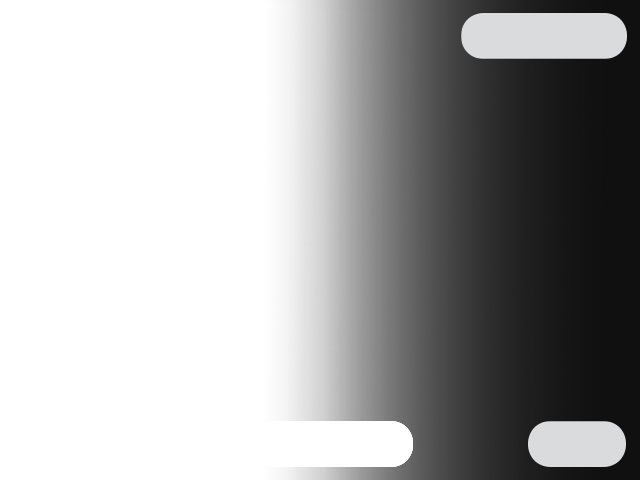For fans of FULL-SCREEN box art on the Aurora Theme (640x480), check out my custom mask template!
Big thanks to Rosabel for creating such a stunning aesthetic theme. Its new layout inspired me to craft box art for my games.
I wasn’t a fan of scraped screenshots — often unrepresentative or visually off. So, I carefully pick screenshots for an immersive feel, skipping game logos or UI (if possible), while maintain the theme header and footer.
Currently, I’ve completed sets for PSX, GBA, GBC, and Arcade (for my own games). I might share other consoles later if there’s interest (still a work in progress).
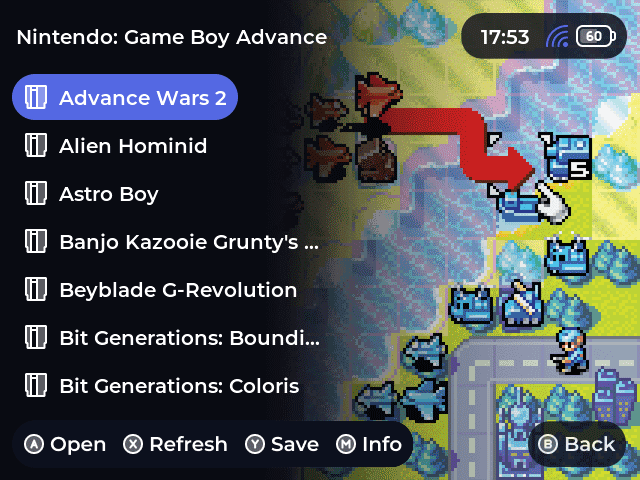
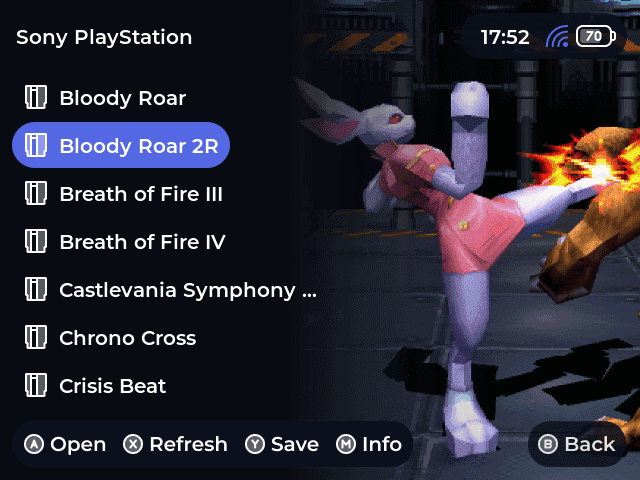
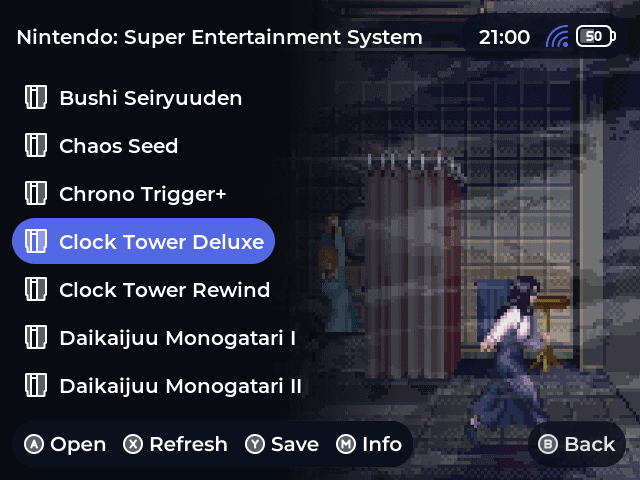
Below, you’ll find the PNG template, feel free to create your own box art or play with the Scrappy app!
Download Link:
Notes:
- The box art names are customized to match my preferences, you may need to change them to work.
- The gradient may look slightly rough due to png compression.