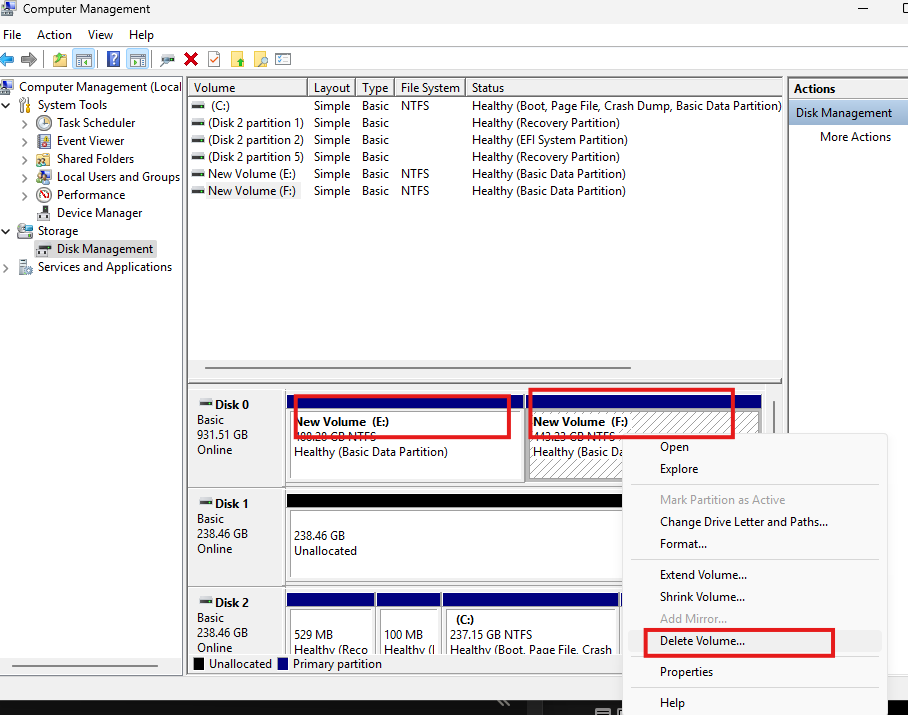I am having issues with installation. I get past the icon and am seeing the installation process attempt to complete. Then I see this error message “Failed to mount ‘info/catalogue’ on ‘/mnt/mmc’!”. When I restart the device and attempt to try again I see a different message “Failed to mount ‘bios’ on ‘/mnt/mmc’!”. I started the entire process over by formatting the SD and flashing again. This will cause the first message to appear again. Followed by the second if I just restart.
I am using a SanDisk Extreme 128GB (brand new). I downloaded the latest release 2502.0 PIXIE for the RG35XX H and tried the version just before it. I tried using both the unzipped and extracted files. I flashed the file onto the SD card using Rufus and tried Raspberry Pi. Please let me know if I need to provide any additional details.
One thing I did notice, is that when I put the device back in to attempt to try again, the partition for the ROMS was really small. This was after seeing the message expanding ROMS partition on the installation.
Any help with what to try next for a successful installation is appreciated.