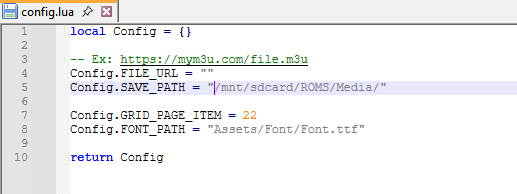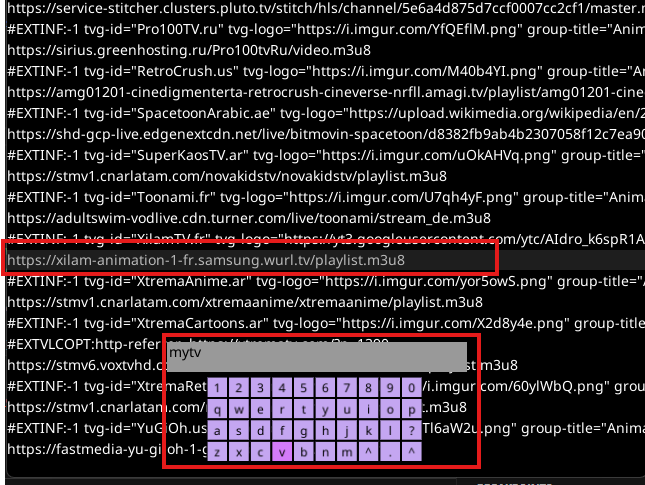Ah uh. Yeah.
How to install:
Download .muxapp file, then install via Archive Manager
How to use:
- You need to config input path of the m3u file so that the tool can load it (Config.FILE_URL).
Config output path to save (Config.SAVE_PATH).
- Open IPTVCutter in Applications (Wifi is require).
Press dpad up/down to select the line you want to split.
Press A to enter name for file. (X to remove character, B to close keyboard)
Press Start to create file.
– The tool is still very primitive. I will update when I have time. ![]()