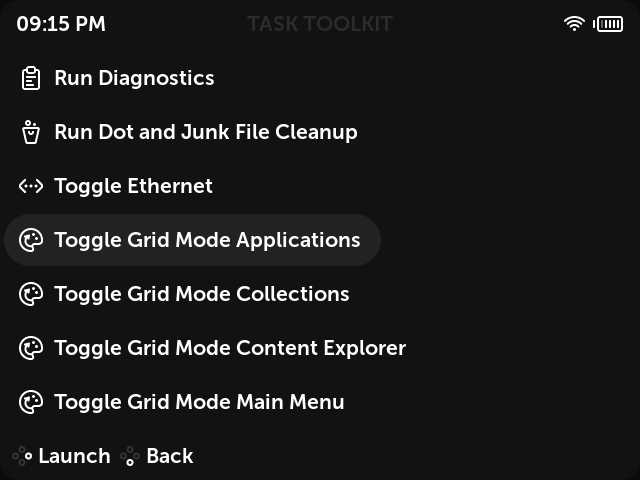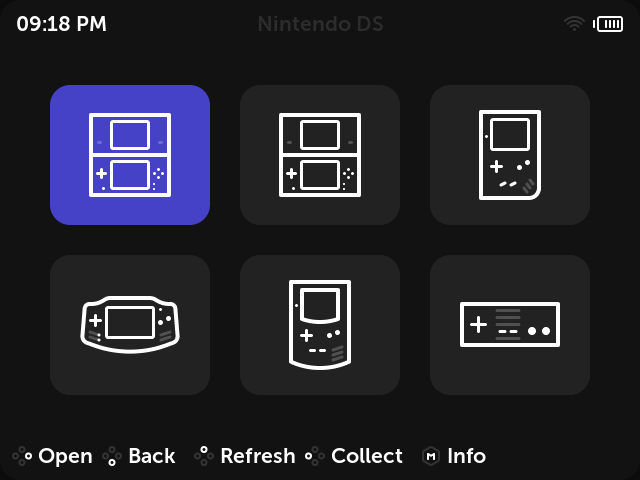Task Toolkit
Task Toolkit is a collection of helpful scripts that perform various utilities for muOS.
Backups
muOS ships with backup scripts. These will produce backup muxzip archives with the mentioned folder contained in the archive. These will show up in the Archive Manager as a backup archive you can run to easily restore a folder. This is an easy way to carry items over after a reflash, providing clear files to transfer.
These include:
- Artwork
- BIOS
- Config
- Saves
- Syncthing Config
- Themes
Backups will be at either of these locations:
- /mnt/mmc/BACKUPS
- /mnt/sdcard/BACKUPS
Clear/Restore Scripts
Sometimes if you present an issue, you’ll be asked to run a script to clear the config. Oftentimes a clean blank config can correct a system issue.
These include:
- Core Assignments
- Favorites
- History
- Network Profiles
- SFTPGO Keys
- System Cache
- DraStic Configuration
- Friendly File Name Files
- Network Configuration
- PortMaster
- Retroarch Configurations
- Retroarch Overrides
- Themes
- YabaSanshiro Configuration
Disable Grid Mode in Themes
Using the Task Toolkit under Applications, you can disable Grid Mode if needed/wanted:
Grid Mode Before/After:
Migrate to SD2
This script has been implemented in the Storage menu.