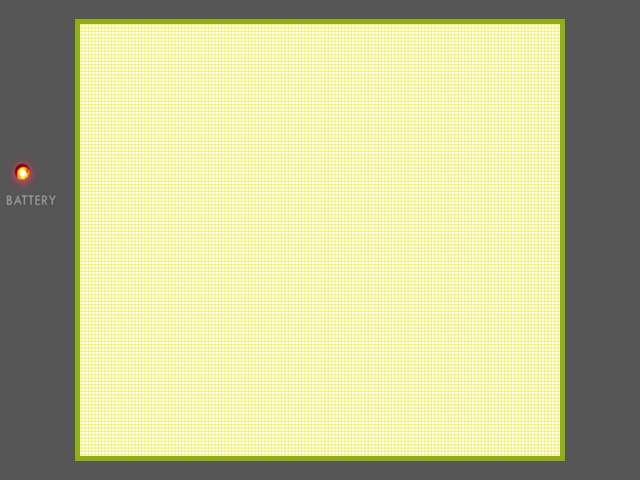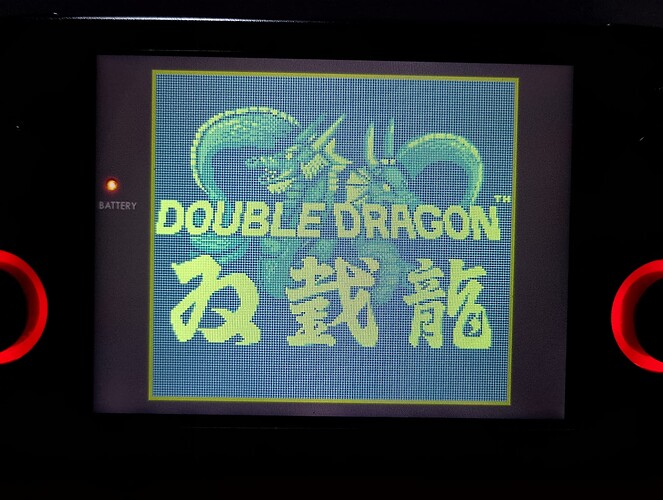Copy and paste this into a text file then rename the text to cfg
overlays = 1
overlay0_full_screen = true
overlay0_descs = 0
overlay0_overlay = gb.png
To set this up, go into Retroarch settings, then video, scaler, turn integer scale on, go into core options, gb colorization, set this to custom, interframe blending set this to simple,
Overlay on, search for gb.cfg turn the overlay opacity to which one you prefer.
Make sure you download the default.pal using the link provided, place this in bios folder and into the palettes folder replace existing one if there is one or create new folder and name it palettes, place default.pal into here.
UPDATE: once you’ve got the desired overlay opacity (mines at 70) then go into overrides and save content directory
I will be working on a few more handhelds, just to give the community a choice.
Enjoy!
Give me a thumbs up or some feedback! Much love ![]()
Really neat. Great job @retrohead17 !