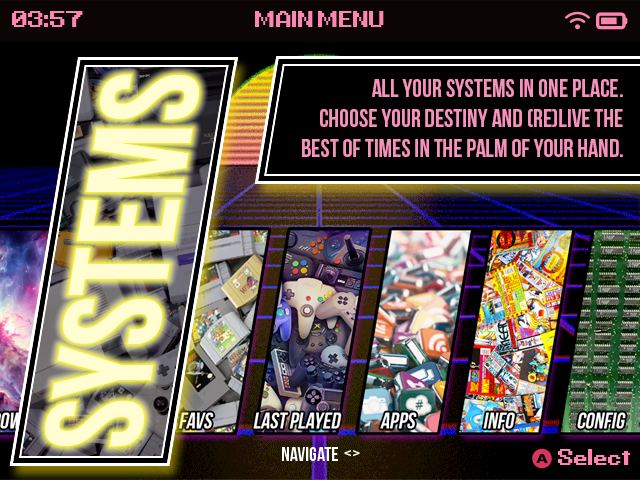Download here: Release Initial Release · chronotata/Retrowave_Reborn · GitHub
The download page also includes the system box arts by the original creator. If you want to use them, make sure to set Configuration > Customisation > Content Box Art Alignment to “Middle Right”. For how to add artworks, consult the MuOS help page: muos.dev/help/artwork
Some boxarts that you could use with the theme done by the community: RetroWave Community Game Boxarts – Google Drive
This is an update to the excellent Retrowave Forever theme originally created by Bootleg Gamer a.k.a. The Viz.
This theme was originally released for Beans, but due to real-life commitments, he has not been able to update it for newer MuOS versions. I got it touch with him and got the go-ahead to update the theme, as well as very graciously providing the art assets needed to make the updates. This release has also been seen by him and approved for release.
I originally did this just for myself, but during the past few weeks I have talked to a few people who also miss this theme and looking forward to the update, so here it is. From a fellow fan, hope you enjoy it, whether you are a past user or finding it for the first time!
Feel free to let us know if you have any comments or suggestions
This is the initial release so there a few more things I would like to do, such as:
- Potentially updating the theme name and splash screen
- Update the main menu items to the newer names (e.g. Collections instead of Favourites)
- Adding more items to the App grid so that more custom apps will show up correctly (please suggest which ones you would like first so I can prioritise them)
- Update animations from GIF files into sequential PNG files as suggested in the documentations
One last thing: I also have the theme update for AW Banana. I know some people are still on Banana due to Pixie not working correctly for them, so if you want that version, just let me know and I’ll upload it as well.