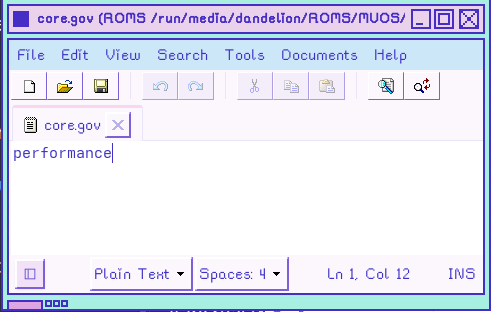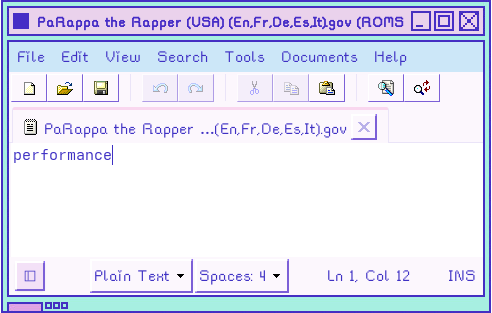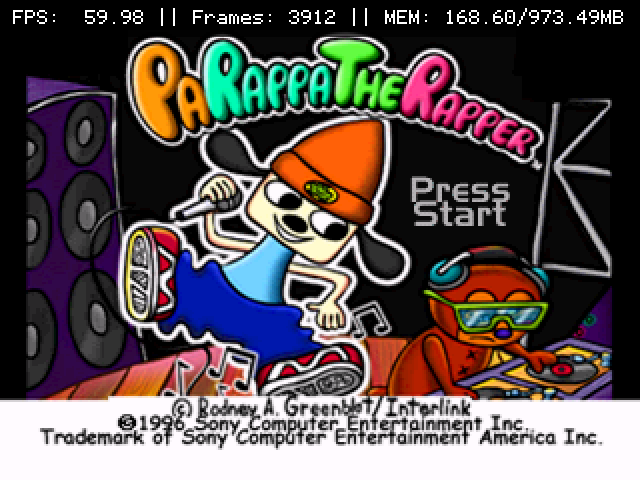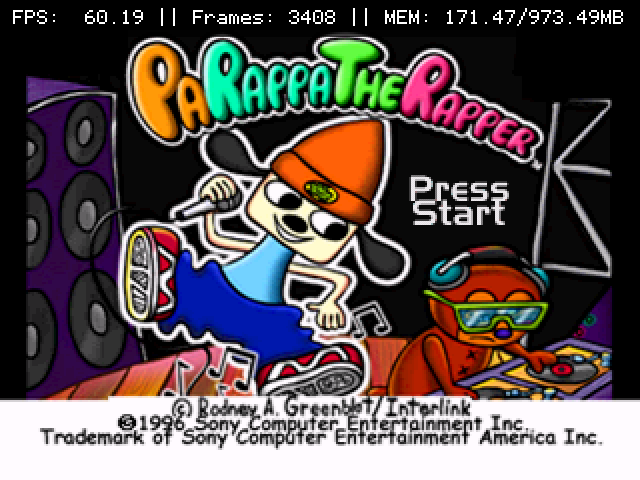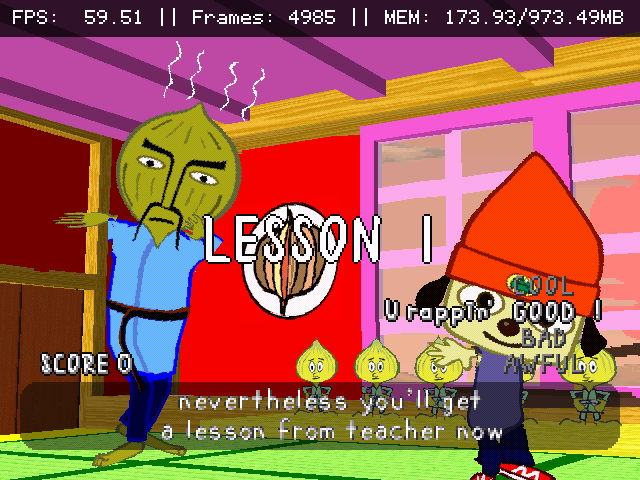All my ps1 games have been running slow and have stuttering audio. I haven’t attempted playing one since updated to pixie until now. Using psxrearmed. None of the other cores work. I dunno what I’m doing wrong.
Are you using a valid and working BIOS? The other cores like Swanstation require a working BIOS where PCSX can run, albeit with some issues, using a HLE emulated BIOS. We can’t offer any guidance on BIOS unfortunately but this is your best course of action.
Are you able to tell us the following?
- What content you are trying to play
- Is it in NTSC or PAL format?
- What disc layout are you using? PBP, CHD, BIN/CUE etc.
- What other steps have you taken?
- Have you changed any RetroArch configurations?
I have all correct bios. I’ve tried ntsc and pal. Chd and bin/cue. Pcsx rearmed just doesnt work correctly anymore. I got my games to run fine under swanstation somehow. I’ll have to transfer my save files but that’s not hard.
That’s very peculiar. Which title are you trying to run? You can also try restoring your RetroArch configuration by using the appropriate named task in the Task Toolkit which can be found in Applications.
It’s my entire library. FFIX, baroque, tempest x3, lsd, resident evil directors cut. Even tried pepsiman. I have a mix of bin/cue and chd and it’s all the same result. Running slow, stuttering. I don’t understand why. I restored my retroarch configuration like you suggested and it’s still stuttering. It’s running at 52 fps or less.
I’m having the same issue on my 35XXH and 28XX. Performance CPU gov hasn’t helped either.
For example with PS1 Parappa (USA) Stage 1 - PCSX ReARMed core on 35XX-H:
- Pixie (7c4e6a8f) - On Demand - Default Core Settings: 58.40-59.99 FPS
- Pixie (7c4e6a8f) - On Demand - Enhanced Resolution: 45.77-48.30 FPS
- Pixie (7c4e6a8f) - Performance - Default Core Settings: 59.00-60.00 FPS
- Pixie (7c4e6a8f) - Performance - Enhanced Resolution: 45.60-48.92
Comparing FPS of same game on AW Banana
- AW Banana (445df3c8) - On Demand - Default Core Settings: 59.91-60.04 FPS
- AW Banana (445df3c8) - On Demand - Enhanced Resolution: 59.74-60.02 FPS
Speed/FPS issues aren’t apparent in title screen, but become very obvious once in game. Of course FPS counter isn’t the most accurate and these numbers aren’t exactly a science but hopefully its of use.
35XXH Pixie image was re-downloaded from mega and hash was verified before reflashing with RPi Imager. Games are in CHD format.
Retroarch config is default except for UI and audio settings. MuOS settings are default other than changing theme.
Same SD2 was used in tests, so same exact BIOS and game file were tested. MuOS/info/config, MuOS/info/core, and MUOS/theme are not present in SD2.
Enh Res Speed Hack was not enabled when gathering FPS figures. I enabled it for a second and it increased FPS by 3 max, game ran maybe a little smoother but still basically slow motion.
Model number on 35XXH PCB is 35XX H_V4.0 (2407 2443) and has hardware mods that should be unrelated to issue. (botton swap, taped shoulder buttons)
This is what I’m currently getting on my RG40XX-V device, which is what I am using extensively as my primary at the moment. Both instances below are using ondemand for the core governor and I am using PCSX ReARMed with a valid BIOS pulled from a PSP1000 device.
Original Resolution
Enhanced Resolution
I should note that this is from the latest release of muOS Pixie with a Build ID of d4f14f31 and am using CHD images of the above game. Zero modifications are done on my primary device and that includes RetroArch configurations.
Have now updated this device to 7c4e6a8 (which is Patch-1) and there are zero changes to note. To remove any differences please do the following:
- Remove any secondary mSD card from your device.
- Do not place back into your device!
- Reflash your first one with the latest image.
- Load a known working BIOS for this system at
MUOS/bios.
| Filename | Description | MD5 SUM |
|---|---|---|
| PSXONPSP660.bin | Extracted from a PSP | c53ca5908936d412331790f4426c6c33 |
| scph1001.bin | Version 2.0 05/07/95 | 924e392ed05558ffdb115408c263dccf |
| scph101.bin | Version 4.4 03/24/00 | 6E3735FF4C7DC899EE98981385F6F3D0 |
| scph5501.bin | Version 3.0 11/18/96 | 490f666e1afb15b7362b406ed1cea246 |
| scph7001.bin | Version 4.1 12/16/97 | 1e68c231d0896b7eadcad1d7d8e76129 |
- Load a single
CHDbased content and test that with zero modifications done to RetroArch or muOS itself. - Use the internal On-Screen Notifications of RetroArch and enable Display Framerate to see current FPS on screen.
Will be testing this on a 40V and 34XX, Will edit with updates of performance.
Here are my results. Notably the 34XX does not have a great mSD in it right now, the 40V is a reliable card.
40V
34XX
Adding to this; it was also a consideration that perhaps a lower FPS is due to a possible out of space issue. However by creating a whole stack of dummy files that fill up the mSD card to 99% capacity the game still functions correctly and is still running at performant FPS.
I tested on a 35xxH, 40xxH and 34xx, all on the latest pixie patch, but flashed from the already patched 7c4e6a8f image.
The first stage of Parappa with the PCSX core with enhanced res on and even my to go crt shaders on is running at full speed on all of my handhelds, with an occasional drop to 59.80, but mostly stable at 60 fps.
Dandie, what changes to UI and audio settings have you done?
I believe realizing the test Xongle proposed is the best way to evaluate if there’s anything wrong with the pixie release and/or how it interacts with your specific device, or if there’s something with your setup that needs to be checked.
Brand new fresh flash of an unbranded “64” card placed into my RG35XX-SP.
Loaded content including:
- Resident Evil: Directors Cut - CHD
- Parappa - CHD
- Pepsiman - CHD
- Final Fantasy IX - BIN+CUE
- Metal Gear Solid - BIN+CUE
Used the same BIOS as I mentioned above. All work just fine using both original and enhanced. I’m very perplexed as to why you are getting lower FPS.
The Retroarch changes I tend to apply automatically on every device are as follows:
- User Interface > Appearance > Color Theme > Fairy Floss (or Dracula)
- User Interface > Appearance > Shadow Effects > OFF
- User Interface > Appearance > Extended ASCII Support > ON
- Audio > Output > Resampler Quality > Highest
- Audio > Fast - Forward Audio Mute > ON
- Configuration > Save Configuration on Quit > ON
I usually also tend to have Retroachivements logged in + wifi, but haven’t done that when I did my testing in my previous post.
SD2 has 21% free and is formatted to exFAT. I test all my SD cards with F3 before use and I’ve already done some testing on my own to rule out my SD2 being the issue, as I was able to replicate it with only SD1 filled.
Bios matches against libretro provided MD5 and are detected by Retroarch in Core Information.
I've isolated my performance issues to being caused by Audio > Output > Resampler Quality being set to Highest
- Restored RA config with Task Toolkit and tested Parappa - No issues so far
- Enabled Enhanced Resolution - still running well
- Applied my preferred RA config one by one - game continued to run well
- Closed game without saving config and applied my preferred RA config under Applications > Retroarch in MuOS and saved config - issues arise again
- Restored RA Config and tested game after each setting adjustment in Retroarch Application - issues arise after setting Resampler Quality to Highest
Replicated performance issue on my 28xx
- Flashed SD card with 28xx Pixie image 7c4e6a8f
- Started Parappa after initial setup and reboot - Performs well
- Enabled Enhanced Resolution - Still no performance issues
- Menu+Start to close game
- Adjusted Resampler Quality from Lowest to Highest in Retroarch and saved config
- Started Parappa with Enhanced Resolution and entered Stage 1- FPS hovers around 45-50
I don’t know if this is the same cause as OP’s performance issues, I only hijacked the thread a little lol
Resampler Quality isn’t marked as Restart Needed in Retroarch, however performance issues appear after adjusting the setting to Highest and closing and re-opening the game and Retroarch.
I was also having issues with mGBA (and actually after some testing it seems like all libretro cores) that resolved with adjusting Resampler Quality to Normal.
I’m not sure if the current version of Retroarch (1.20.0) that shipped with Pixie is maybe particularly sensitive to having Resampler Quality set to Highest, or if there were other changes that happened under the hood in Pixie that could be causing this. AW Banana performance figures in my previous post are with Resampler Quality set to Highest as well.
Regardless, I’ll have Resampler Quality set to Normal for now as that doesn’t seem to be hurting performance. Thanks all! ![]()
No it’s fine, I’ve made less changes to retroarch settings.
- User Interface > Appearance > Color Theme > classic violet
- User Interface > Appearance > Background Animation > Snow (light)
- Configuration > Save Configuration on Quit > ON
I’ve adjusted my hotkeys and enabled rewind feature in frame throttle. Could that be it? Since it’s saving data for rewinding? Again, Swanstation on factory settings works at full speed. With rewind enabled.
That is it! It’s the rewind feature.
It’s running slow if rewind is enabled but works perfect when I turn it off. That’s the issue. I don’t need rewind on ps1 games so I can just shut it off.
If having the audio resampler set to HIGH is important, you can try changing the audio output in the main RetroArch settings from PipeWire to ALSAThread. It seems to give more audio processing overhead, but it may impact other things.
Other than that, for Symbiotic’s case, rewind is a really heavy option to have enabled. It consumes a lot of processing power when running in the background, and I recommend never having it on in the main RetroArch configurations. Instead, enable it for each system as an override so you can test if that system can handle it before saving the setting.