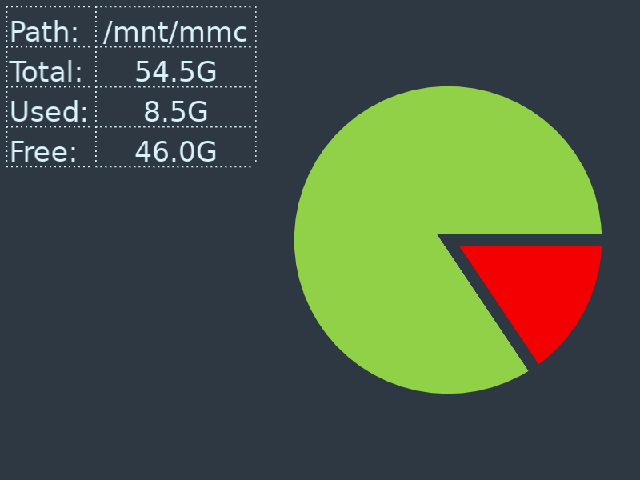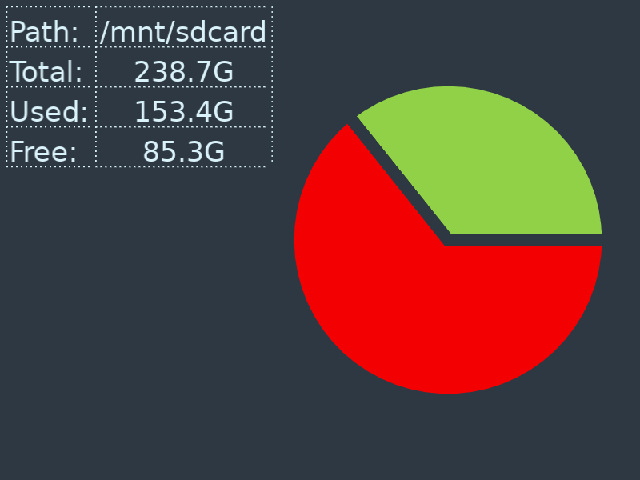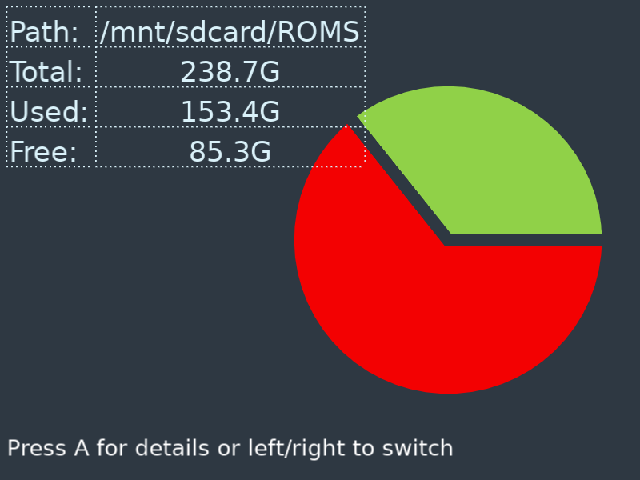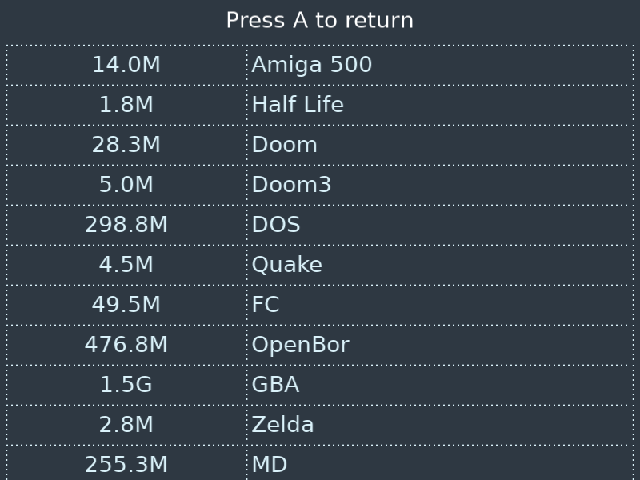The application is designed to obtain quick information about the status of flash cards.
By default, the application is configured for 2 memory cards, but you can switch the application to work with one memory card - see Config.PATHS in Config.lua
– For SD2
Config.PATHS = {“/mnt/sdcard/ROMS”, “/mnt/mmc”, “/mnt/sdcard”}
– For SD1
–Config.PATHS = {“/mnt/mmc/ROMS”, “/mnt/mmc”}
For detailed viewing (list of directories on the specified path and their size) mount points are disabled
Config.EXCLUDED_PATHS = {
[“/mnt/mmc”] = true,
[“/mnt/sdcard”] = true
}
I think there is no need to view this in detail, besides - to determine the size of the directory in detailed viewing can spend large resources and take up time
For detailed viewing, the directory with games /mnt/sdcard/ROMS or /mnt/mmc/ROMS is available, which is very convenient - if you decide to sacrifice some games to free up space on the memory card
I tested the application on Anbernic RG35xx H
Installing the application via the ARCHIVE manager
Banana Storage-Info/StorageInfo.zip at main · vasinsky/Storage-Info · GitHub
Pixie Storage-Info/StorageInfo_Pixie.muxzip at main · vasinsky/Storage-Info · GitHub