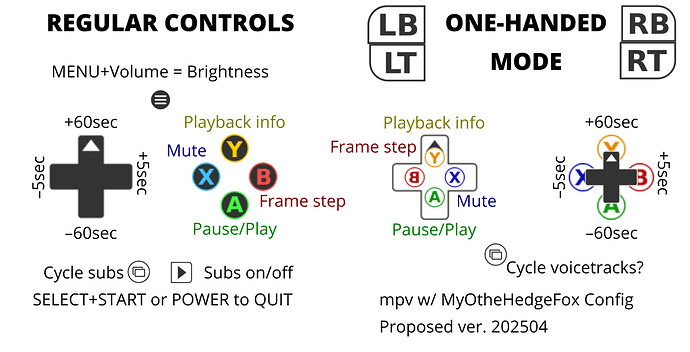This is an attempt to make the built-in mpv media player more comfortable to use. Turn your handheld into a media player!
NEW - Now features one-handed mode for more convenient late-night binging. HOLD any trigger/bumper to use the D-Pad as a MIRRORED set of abxy keys and use the abxy keys as the d-pad.
UNTESTED - Pressing SELECT in one-handed mode should cycle between the audio tracks of your video file. Since mpv key for that is #, I’m not exactly sure how to escape it properly – but I did my best.
Save the code below as general.gptk, drop it to /mmc/MUOS/emulator/mpv/ - and presto!
NOTE FOR BEGINNER USERS: If mpv blackscreens when trying to play a media file, press SELECT+START or POWER to quit back to the menu! And mark this media file for re-encoding (it’s an mpv playback issue).
=== general.gptk BEGINS BELOW ===
[controls]
overlay = clear
a_hk = esc # MPV config by MyOtheHedgeFox, ver 202504
# One Handed Controls edition:
# hold any trigger/bumper to use the other half
# of your controls!
# use Select+Start to exit
# use volume keys to adj volume
# use MENU+volume keys to adj brightness
# drop this to [SD1 aka mmc] /MUOS/emulator
# enjoy, vanger
a = p # pause/play
b = . # frame step
x = m # mute sound
y = o # on screen display (playback info)
up = up # seek +1min
down = down # seek -1min
left = left # seek -5sec
right = right # seek +5sec
l1 = hold_state flipped #
l2 = hold_state flipped #
r1 = hold_state flipped # holding any of these
r2 = hold_state flipped # enables FLIPPED mode
start = v # subtitle visibility
select = j # subtitle next
[controls:flipped]
# lets you use the d-pad as a MIRRORED set of ABXY buttons
up = m # FLIPPED X - mute sound
down = . # FLIPPED B - frame step
left = p # FLIPPED A - pause/play
right = o # FLIPPED Y - on screen display (playback info)
# lets you use the ABXY buttons as a d-pad
a = right # FLIPPED RIGHT - seek +5sec
b = down # FLIPPED DOWN - seek -1min
x = up # FLIPPED UP - seek +1min
y = left # FLIPPED LEFT - seek -5sec
select = \# # audio track next (not sure if it works)