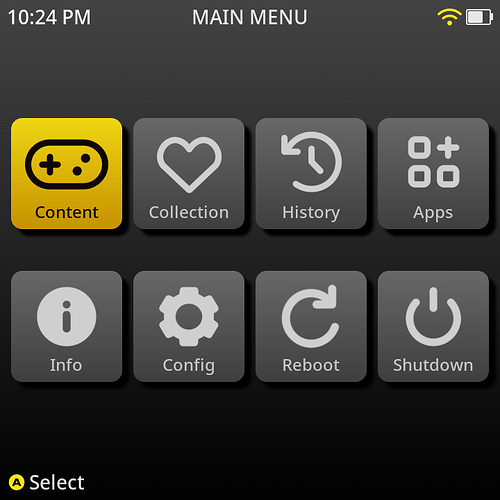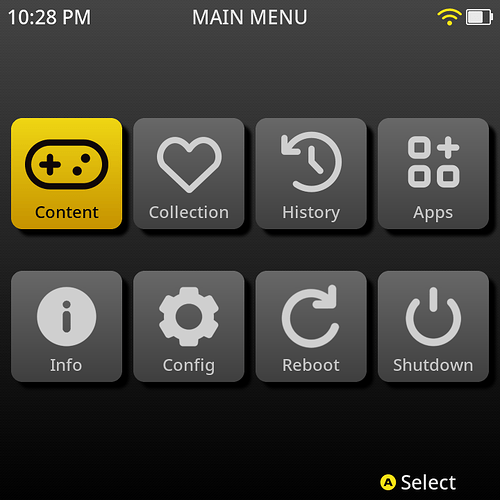Type of device:
RG CubeXX
Any modifications:
Modification to stock theme.
Description of issue:
When navigation buttons are aligned to the left, padding is consistent. When navigation buttons are aligned to the right, padding is inconsistent.
Screenshots attached:
- Default (left alignment), screen 1
- Modified (right alignment), screen 1, larger padding
- Modified (right alignment), screen 2, smaller padding
Steps to replicate the issue:
- Apply default theme (muOS Pixie Grid).
- Edit /active/scheme/global.ini setting under [navigation] from ALIGNMENT = 0 to ALIGNMENT = 2 (modify the active theme at your own risk, this is a quick and dirty way of modifying themes)
The issue can be reproduced with other themes downloaded from the gallery.
Edit: I understand themes are not guaranteed to work after changing any settings. I am submitting this as an issue because I have been working on a custom theme and cannot figure out how to get the padding consistent, even after setting all padding settings to 0. This change occurred after Patch 2.